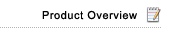After needs assessment and business process review, CoreMatrix designs an implementation strategy and delivery model based on client requirements.
Deployment Methodology

Quick Start
Designed for small-business customers and pilot implementations with fewer than 50 users, Quick Starts address the requirements of your single most important business process. Our business analysts will work with you to map solutions that address your problems and accelerate the appropriate solutions. Although Quick Start is not designed to be a comprehensive implementation, you can use this service to prioritize the consultant’s time to on what is most important to you.
Key Benefits
- Realize dramatic improvements in a short period of time, usually 5 days
- Create a road map to help you meet future business needs
- Achieve high end-user adoption and more efficient use of your CRM investment
- Get the knowledge transfer you need to help you implement or further optimize your solution on your own
- Implement metrics to help measure and manage your business
Designed for small-business customers and pilot implementations with fewer than 50 users, Quick Starts address the requirements of your single most important business process. Our business analysts will work with you to map solutions that address your problems and accelerate the appropriate solutions. Although Quick Start is not designed to be a comprehensive implementation, you can use this service to prioritize the consultant’s time to on what is most important to you.
Deliverables
- A one-hour project kick-off call to coordinate project logistics for a Solution Design workshop
- A Solution Design workshop for up to four hours
- Application configuration based on the priorities identified by customer and CoreMatrix
- Post-configuration solution review session
- Scenario-based training for up to 25 users
- For remote projects, a two-hour Web-based training session. For on-site projects, either two two-hour Web-based training classes or one four-hour onside training class.
- A knowledge-transfer document with recommendations for additional module deployments or configurations not covered in this Quick Start service, based on the customer’s business process
- A best-practices training presentation
Advanced Custom Deployment
For a more comprehensive deployment including complex workflow, customizable forecasting, data migration, multiple business units, complex reporting and dashboards, we offer more robust application customization and configuration.
Application Set-up and Configuration
The setup and configuration of the salesforce.com application will involve configuring the general organizational parameters of the application (I.e. the role hierarchy, user profiles, sharing rules, etc.), the standard application objects (a.k.a. tabs) that are within the scope of your implementation (I.e. Leads, Accounts, Contacts, Opportunities, etc.) and extending the application using custom objects. Specific areas of the application that will be configured include:
- The Sharing Model – organizational-wide security and access setup
- Sharing Rules – sharing rules to extend sharing and access to roles, individuals and groups
- Role Hierarchy – the organizational chart and reporting hierarchy of the business unit
- Custom Field Definition – this includes the setup of customer specific data elements using standard user extensibility features of Application
- Profiles and Page Layouts – details of the user group permissions and page layout setup
- Field-level Security – layout of the fields and pick lists for configuration
- Business Rules – business rules for functional areas such as account ownership, sales processes, activity management, workflow, etc.
- Reports and Dashboards – high-level detail of the reports that are required for setup
- Documents – description of the documents and folders for setup
- Other – additional considerations such as Offline setup, mass email, HTML templates, etc.
Upon completion of the initial application configuration, the project team will conduct alpha and beta configuration reviews with the core team and some of the end users as appropriate to validate, review and solicit feedback on the configuration.