|
|
Thank you for your interest in Tour de Force!
These video demos are a great way to see Tour de Force in action. Each demo is approximately 5-10 minutes long. You'll need Macromedia Flash in order to play the demos - if you don't have it, you should be prompted to download it.
If you use a broadband connection, the demos should begin playing after a short delay. Slower connections will take a bit longer, so please be patient.
Note: The demo's audio may begin before the video - this is normal. Wait a few more seconds, and the video should begin.
If you'd like a more personalized demonstration, please visit the demo request page and we will contact you to schedule a demo.

|
The Account-centric environment of Tour de Force is unlike most legacy contact management systems such as ACT! and Goldmine, which are primarily based around a contact-centric environment.
Tour de Force is designed with the Account record as the primary record within the system to which all other records and items are linked. |

|
Three primary activity types are tracked within Tour de Force: Tasks, Appointments, and Activities. The Activity Management features of Tour de Force help your salesforce sell more efficiently and help your management team better analyze sales activities over time, giving you an excellent way to quantify to your customers the value you provide. |

|
The Tour de Force Administrative console provides the administrator with a simple, easy to use interface to manage the TDF application. The TDF Admin Console pvovdes all the utilities needed for the configuration of your system. |

|
The Advanced Export Module allows for much greater analysis of data within Tour de Force, including the ability to e xport and filter all standard and user-defined fields, relational exports of any two item types within Tour de Force, and out of the box support of any custom fields that are added to a Tour de Force item. |
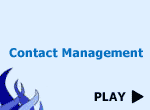
|
When working within Tour de Force, users are provided with a multitude of ways to access information regarding the contacts they deal with on a daily basis.
If you receive an email from a contact and need to quickly access historical information about that contact, you can use the View buttons from the Tour de Force toolbar... |
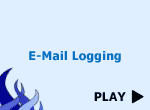
|
The email logging functionality within Tour de Force provides your company with the ability to monitor and track all inbound and outboud email communications between your users and all the contacts at your customers and prospects. All inbound and outbound email communication routed through your Exchange Server, including messages sent or received through Outlook Web Access or wireless PDA devices, is logged. |
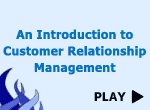
|
What is Customer Relationship Management, and what is it not? Where does Tour de Force fit into the scheme of accounts receivable, sales force automation, opportunity management, and other facets of your business system? This short introduction to CRM in general and Tour de Force seeks to answer questions and concerns from companies wondering where CRM/SFA software fits into their way of doing business. |
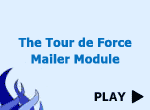
|
The Tour de Force Mailer Module is an optional module for Tour de Force that allows you to create a filtered list of recipients and then send personalized information to those recipients via email or traditional mail. |
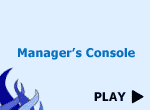
|
With the Manager's console, managers and account managers have the ability to quickly analyze, from a very high level, your sales funnel; as well as the ability to create predefined views to analyze that funnel by sales stage, account package, or by probability. |

|
The success of any business is dependent on the ability to successfully identify, manage, and close opportunites that present themselves with existing customers, as well as new prospects. The ability to manage opportunities at a very detailed level, as well as a very high level, is available within the functionality of Tour de Force. |

|
The successful deployment of any software system key to your CRM strategy is often dependent on the ability of your users to quickly and easily learn the software.
Because Tour de Force's design is integrated with Microsoft Outlook, users are provided with an environment they are familar with. |

|
Tour de Force is designed using three primary Microsoft components:
- Microsoft Outlook, which is used as the framework from which Tour de Force is launched;
- Microsoft Exchange, which is used primarily as a data storage facility for the information generated within Tour de Force;
- SQL Server, which is used to index the data stored within Exchange... |

|
Tour de Force provides extensive functionality for users using wireless devices able to connect to Microsoft Outlook. Appointments, Tasks, and Notes created on a wireless device can be easily synchronized back to the Tour de Force database, providing global access for all users.
Appointments and Tasks created within Tour de Force are easily editable and accessible from your wireless device. |
Compare Tour de Force to:
Maximizer,
Entellium,
Oncontact,
Aplicor,
Soffront,
ADAPT Software,
Avidian,
Epicor,
InsideSales.com,
Kana,
Microsoft,
NetSuite,
Oracle,
Parature,
RightNow,
Sage,
Salesboom,
Salesforce.com,
SalesLogix,
Saratoga Systems,
Siebel,
SugarCRM,
Surado,
ACCPAC,
ACT!,
amdocs,
Appshore,
Aprimo,
Ardexus,
Astea,
Aurum,
Chordiant,
Commence CRM,
CSG Systems,
Dendrite,
eGain,
Everest,
Infor,
JD Edwards,
LeGrand,
NetOffice,
Peoplesoft,
SalesJunction.com,
Salesnet,
Visitar,
Infusion Software,
Dataforce CRM,
BrainSell,
Zoho,
LeadMaster,
Model Metrics,
PipelineDeals,
VanillaSoft,
Balgord Software Solutions,
Landslide,
C2CRM,
CRMG,
24SevenOffice,
CNP,
PhaseWare,
Enterprise Wizard,
Revelation,
Exact Software,
Majestic,
Epicor,
Goldmine,
Consona CRM,
TechExcel,
Commence,
ePartners,
Stay-In-Front,
Pivotal,
SAP,
Workbooks,
RunE2E
|

