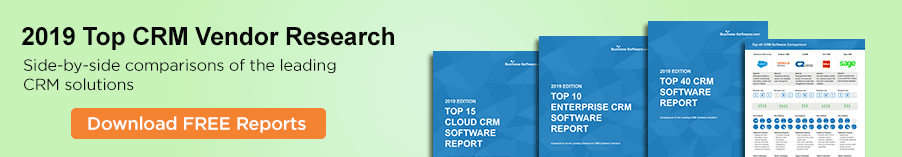|
|
Solutions for Small & Medium Businesses
VanillaSoft provides simple and intuitive solutions designed with a single goal in mind, to make your sales people and callers more effective at converting prospects to customers. SMB’s have a wide choice of pre-packaged and ala carte options to meet their unique sales force automation requirements. VanillaSoft for SMB’s drives two important behaviors, higher activity and better performance, by removing desktop distractions while providing sales people simple, yet effective tools that lead to better results more often.
Benefits
- Improved sales Results
- Visibility & Control of campaign
- More sales calls in less time
- Better sales calls
- Validate performance via recording
- Do Not Call Compliance
- Detailed tracking and reporting
- Ease of administration
- Cost effective Web enabled service
Features
Campaign Designer
Better results start with better calls and VanillaSoft’s Campaign Designer enable managers to select the best calling opportunities. Using criteria such as demographic information, past credit history and scores, geographical information, time zones and a host of other information; managers determine the best prospects to be called. Originators are routed the best calls based on knowledge of the best opportunity. Results of calling campaigns are greatly enhanced when sales managers choose who gets called. Sales people are freed from sorting through lists and records in an attempt to figure out which ones “look and feel” the best. VanillaSoft’s Campaign Designer delivers the best opportunity every time.
Campaign Manager Dashboard
VanillaSoft’s Dashboard provides the sales manager with total visibility and control of multiple or single campaigns through real time activity performance reporting on callers, regardless of location, by campaign, teams, as well as other criteria defined through campaign designer. Refine selection criteria, dialogs, results and reallocate campaign resources on the fly based on real time data.
Logical Branch Scripting
VanillaSoft guides a sales person through logical, smart calls leading to repeatable, predictable results. Research has proven that intelligent dialogs significantly increase the effectiveness of a caller. PowerCaller’s scripting technology provides the intelligence to enable better results from each contact. VanillaSoft users respond with confidence to challenging objections using intelligent responses that are only a button click away. Sales people feel secure knowing they have the tools to overcome the most common and difficult objections. In addition, most individuals require less than one hour of training to begin making better calls.
Progressive and Preview Dialing*
VanillaSoft utilizes Progressive Dialing for outbound campaigns to provide quality, zero-abandonment calls to prospective customers. Optionally, Preview Dialing may be employed for campaigns requiring the highest quality call without sacrificing productivity. When Progressively Dialing, a caller completes a call, records the results and indicates they are ready for the next call, VanillaSoft sends the lead information to the agent’s screen and dials automatically. The caller headset is live throughout the dialing and ringing, and the caller hears the full "Hello" and clicks one button to open the call. Combining lead preview and call launch results in increased productivity without the downside of predictive dialing. In Preview Dialing mode, VanillaSoft sends the lead information to the agent’s screen and allows the caller to dial with one button. This way the caller may preview the lead history while dialing. The caller headset is live throughout the dialing and ringing, and the caller hears the full "Hello". Combining lead preview and caller initiated dialing promotes high quality calls with increased productivity. Regardless of which dialing mode is used, if the caller hears an "answering machine", they click on one button to hang up resulting in 100% "answering machine" detection. Also, VanillaSoft allows the caller to step through voice prompts when calling a business number.
Call Recording
VanillaSoft is able to record each and every call originated through the service. Call recordings are logged, matching each contact record with the actual call recording, allowing for easy retrieval and review from any internet enabled device including PDA’s and Smart Phones. Management has full control of which calls, callers and results are recorded and saved. There is no easier way to review calls for caller training and donation validation. VanillaSoft enables better sales performance thru effective coaching and timely feedback.
Do Not Call
Since the implementation of state and federal do not call regulation in the US each and every lead is more valuable than ever before and VanillaSoft allows you to reach prospective customers while maintaining compliance with all regulations. VanillaSoft makes a real-time check for all the numbers on the campaign list to see whether it is on a state or federal do-not-call (DNC) lists as well as any other lists and will prevent the call from being placed. VanillaSoft enables your business into compliance and protects your bottom line.
Reporting
VanillaSoft’s standard reports provide essential information necessary to manage campaign and caller performance. Building and saving your own reports is effortless with easy reporting criteria selection using industry leading Crystal Reports. Report wizards and custom report creation are only a button click away. VanillaSoft’s reporting is simply the best. * optional features
Technical Requirements
VanillaSoft is a 100% Web-based application requiring only Microsoft's Internet Explorer 5.5 or higher.
- Pentium 200 or higher
- Microsoft Windows 2000 or XP
- Memory Dependant on Operating System
- Minimal Disk Capacity
- Network Card
- 15” Inch Monitor 800 x 600 or higher
- Sound Card & Modem
- Broadband or LAN access to the Internet
- Analog Telephone Line or PBX/KSU Port
Compare VanillaSoft to:
Maximizer,
Entellium,
Oncontact,
Aplicor,
Soffront,
ADAPT Software,
Avidian,
Epicor,
InsideSales.com,
Kana,
Microsoft,
NetSuite,
Oracle,
Parature,
RightNow,
Sage,
Salesboom,
Salesforce.com,
SalesLogix,
Saratoga Systems,
Siebel,
SugarCRM,
Surado,
ACCPAC,
ACT!,
amdocs,
Appshore,
Aprimo,
Ardexus,
Astea,
Aurum,
Chordiant,
Commence CRM,
CSG Systems,
Dendrite,
eGain,
Everest,
Infor,
JD Edwards,
LeGrand,
NetOffice,
Peoplesoft,
SalesJunction.com,
Salesnet,
Visitar,
Infusion Software,
Dataforce CRM,
BrainSell,
Zoho,
LeadMaster,
Model Metrics,
PipelineDeals,
Tour de Force,
Balgord Software Solutions,
Landslide,
C2CRM,
CRMG,
24SevenOffice,
CNP,
PhaseWare,
Enterprise Wizard,
Revelation,
Exact Software,
Majestic,
Epicor,
Goldmine,
Consona CRM,
TechExcel,
Commence,
ePartners,
Stay-In-Front,
Pivotal,
SAP,
Workbooks,
RunE2E
|