 |

|
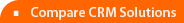 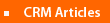    

| |
CRM Software Applications: CRM Data Migration Import and Export of Records |
|
|
CRM Software Applications:
CRM Data Migration Import and Export of Records
|
Data migration is one of the most complex elements of any new IT initiative. Companies must often extract data from a dizzying array of legacy systems, then feed that information into a single CRM package by using a single, consistent format. Moreover, companies must think carefully about the types of data they want to move into the new CRM system—and exactly how much of that data they will need.
In addition, ongoing sales and marketing activities constantly require that new mailing lists, demographic data and new leads be captured in bulk into the CRM application. Done right, these importing activities can save time and money, and boost your internal productivity. Similarly, the ability to export CRM data quickly and easily into familiar applications can maximize your existing resources and minimize end-user resistance. Recognizing the need for efficient CRM data import and export capabilities, NetSuite offers a host of easy-to-use tools within NetSuite's CRM Solution. |
|
|
- Migrate all your legacy data—not just some of it, enabling you to reap the most value from your customer records.
- Analyze your data either within NetSuite CRM, or in familiar applications such as Excel, giving your users flexibility and choice.
- Spreadsheet-like reporting gives more users in your company wider access to key corporate data, leading to better business decisions and higher internal productivity.
|
|
|
|
- Ideal for non-technical users, CSV imports provide a spreadsheet-like format for simpler importing tasks.
- For more complicated tasks, XML imports enable you to migrate such data as historical customer data, related notes and transactions.
- CSV and XML imports allow you to update existing records for purposes such as lead enrichment or order updates.
- Export any report to Microsoft Excel with one click, where you can analyze your findings.
- Export all data in one batch if needed for easy backup or data warehousing.
|
|
|
Compare NetSuite to:
Maximizer,
Entellium,
Oncontact,
Aplicor,
Soffront,
ADAPT Software,
Avidian,
Epicor,
InsideSales.com,
Kana,
Microsoft,
Oracle,
Parature,
RightNow,
Sage,
Salesboom,
Salesforce.com,
SalesLogix,
Saratoga Systems,
Siebel,
SugarCRM,
Surado,
ACCPAC,
ACT!,
amdocs,
Appshore,
Aprimo,
Ardexus,
Astea,
Aurum,
Chordiant,
Commence CRM,
CSG Systems,
Dendrite,
eGain,
Everest,
Infor,
JD Edwards,
LeGrand,
NetOffice,
Peoplesoft,
SalesJunction.com,
Salesnet,
Visitar,
Infusion Software,
Dataforce CRM,
BrainSell,
Zoho,
LeadMaster,
Model Metrics,
PipelineDeals,
Tour de Force,
VanillaSoft,
Balgord Software Solutions,
Landslide,
C2CRM,
CRMG,
24SevenOffice,
CNP,
PhaseWare,
Enterprise Wizard,
Revelation,
Exact Software,
Majestic,
Epicor,
Goldmine,
Consona CRM,
TechExcel,
Commence,
ePartners,
Stay-In-Front,
Pivotal,
SAP,
Workbooks,
RunE2E
|
|
|
 |

