|
|
Website
Customer - Specific Site Activity Reports
|
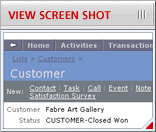
Unique to NetSuite, you can drill-down to an individual customer record and review all of that customer's activities on your site. You can see their shopping cart contents, their pages viewed, their referring URL and keyword, their click-stream paths, the dates of their first and last visits, and much more.
This allows you to create marketing campaigns that target shoppers based on their specific browsing patterns, to close sales more efficiently, and to provide very personalized service to your customers. For instance, you can send out a marketing campaign to all visitors who viewed a specific page on your site, and also include a coupon that is only sent to visitors who added that item to their shopping cart. You can also call your customers directly and close sales by knowing exactly what products they are interested in. |
|
- Provide targeted marketing campaigns based on your customer's site activities, such as sending emails to customers who have viewed a certain item within the last week.
- Convert abandoned shopping carts into closed sales by knowing what items your customers have already added to their shopping cart.
- Provide a personalized sales pitch by knowing exactly which items your customers are viewing, and how often they are viewing them.
- Revive lost leads by keeping an up to date list of regular visitors who have not visited your site for an extended period of time.
|
|
|
|
- Drill-down to any customer record and see a complete history of their activities on your website.
- Create marketing campaigns that are sent to customers based on their site activities.
- Review exactly what pages your customers have visited, how often they have seen them, and even the page they are currently viewing.
- View the exact shopping cart contents of each of your shoppers, including the date each item was added.
- Review the referrer and search engine keyword each of your shoppers used to find you.
- View the dates of each customer's first and last visit, and their total number of visits.
|
|
|
Compare NetSuite to:
Maximizer,
Entellium,
Oncontact,
Aplicor,
Soffront,
ADAPT Software,
Avidian,
Epicor,
InsideSales.com,
Kana,
Microsoft,
Oracle,
Parature,
RightNow,
Sage,
Salesboom,
Salesforce.com,
SalesLogix,
Saratoga Systems,
Siebel,
SugarCRM,
Surado,
ACCPAC,
ACT!,
amdocs,
Appshore,
Aprimo,
Ardexus,
Astea,
Aurum,
Chordiant,
Commence CRM,
CSG Systems,
Dendrite,
eGain,
Everest,
Infor,
JD Edwards,
LeGrand,
NetOffice,
Peoplesoft,
SalesJunction.com,
Salesnet,
Visitar,
Infusion Software,
Dataforce CRM,
BrainSell,
Zoho,
LeadMaster,
Model Metrics,
PipelineDeals,
Tour de Force,
VanillaSoft,
Balgord Software Solutions,
Landslide,
C2CRM,
CRMG,
24SevenOffice,
CNP,
PhaseWare,
Enterprise Wizard,
Revelation,
Exact Software,
Majestic,
Epicor,
Goldmine,
Consona CRM,
TechExcel,
Commence,
ePartners,
Stay-In-Front,
Pivotal,
SAP,
Workbooks,
RunE2E
|

