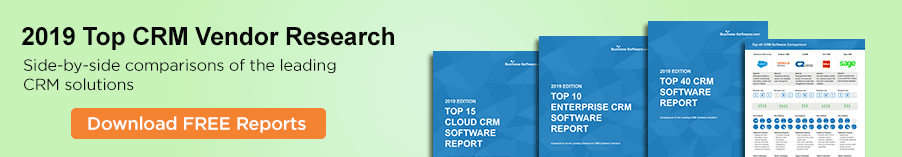|
Microsoft Business Solutions CRM has now new name, Microsoft Dynamics CRM. Microsoft Dynamics product series also include Microsoft GP (Great Plains), Microsoft NAV (Navision), Microsoft AX (Axapta), Microsoft SL (Solomon). However version number was not changed, Microsoft just mentioned that MS CRM 1.2 was actually version 2, due to large number of new features, comparing to first version Microsoft CRM 1.0. In this small article we would like to share our impression and as we see Microsoft messages to potential and existing customers with this new version of Microsoft CRM.
• Buyers are tired with complex and expensive traditional CRM solutions, MS CRM brings to the customers very attractive price and is very easy, we would say intuitive to use
• Users should spend most of their computer time, working with MS Outlook. Both – customer and Microsoft could capitalize on the large number of experienced MS Office / Outlook users. Microsoft made its CRM with Outlook client. In version 3.0 you can be assured that majority of the functionality is available in Outlook and only specific tasks would still require MS CRM web client interface.
Technical directions:
• Reporting. From Crystal Reports to Microsoft SQL Server Reporting Services. You can still deploy Crystal, if you purchase Crystal Report viewer or designer license. If you do not have report you need in SRS reports set (and you do not want to create new report in Visual Studio.Net), you can export one of CRM views to MS Excel Pivoting Table and use it as report generator and data analysis tool. Both SRS reports and Excel Pivoting work in MS CRM security realm. The reason why? – MS CRM views have security restriction check in where SQL clause – you can check it by looking at the views definitions.
• Customizations. Before we dive to MS CRM SDK level we should mention that you can now store your Javascript and MS CRM SDK C# or VB code in Pre/Post callouts (to check for duplicate records, when you save new contact, for example). Plus end user can create custom MS CRM entities (stored in tables) and relate these custom entities to MS CRM objects. Imagine you need to create bank accounts table, which will store multiple accounts per account-customer. Bank account is custom entity and it might be made available for synchronized off-line Outlook client.
• Messaging. In version 1.2 messaging was tracked and automatically moved to MS CRM by adding and checking GUID in the message header. Antispam filters were blocking such messages under certain conditions. Now in 3.0 instead of GUID we have tracking token: CRM:0001001 or like this. Please, note, if you have custom messaging Exchange connector, based on GUID – you should consider redo this custom connector for version 3.0, based on tracking token or simply contact, account, lead email scan (matching with sender email address)
• Integration. IFrame will allow you to integrate all the types of URL with your CRM . Also Sharepoint is the future of advanced workflows and collaboration of your CRM and domain users
• Data Migration. The tool was improved substantially, however if you need history integration plus certain logic on checking duplicates, you still should consider third party solutions.
Happy implementing, customizing and modifying!
About the Author:
Andrew Karasev is Chief Technology Officer at Alba Spectrum Technologies ( http://www.albaspectrum.com ) – Microsoft Business Solutions Great Plains, Navision, Axapta MS CRM, Oracle Financials, SAP Business One and IBM Lotus Domino Partner
|